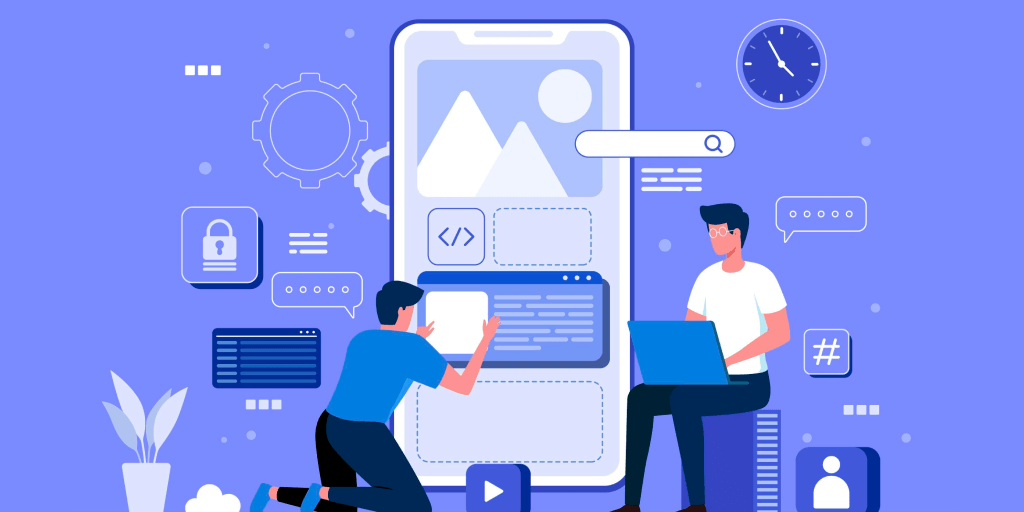
Top 10 Animation Libraries for Developers 2024
Table of Contents
Web development has advanced from static to visually appealing websites. Any web developer or designer today understands the importance of creating a website that functions well and looks good. The website design begins with excellent color saturation and progresses to carefully placed fully responsive sections. However, that is not the only aspect of the website’s design. Animation is also of interest to today’s UI designers. After all, it adds value to the website and makes visitors surprised.
An animation library is an online third-party open-source repository for premade files. Animation makes your designs look interesting and appealing. If you are looking to incorporate animation into your design, you will have a great experience with animation libraries. These Libraries are animated document stores for media assets that you can create in an Animated authoring environment to use in the document. You can easily create vector artwork (or text) directly in Animate. You can import vector artwork, sound, video, and bitmaps, and create symbols.
List of Animation Libraries
In this blog, we will take you through the most popular Animated Library for developers and designers in 2023. These tools will help you to create animations quickly and with more efficiency. The list of best animation libraries is mentioned below:
GreenSock Animation(GSAP)

The GreenSock Animation Platform (GSAP) is built on HTML and JavaScript. The animations run smoothly on HTML5 solutions and new web browsers. It includes a fast core that boosts its JavaScript library such as TweenMax.
What is GSAP?
GreenSock Animation Platform, or GSAP, is a robust JavaScript library that enables developers to create high-performance animations with ease. Known for its speed, flexibility, and cross-browser compatibility, GSAP has become a go-to choice for animating everything from simple UI elements to complex multimedia presentations.
Key Features
- Performance Excellence: GSAP excels in performance, delivering smooth animations even on devices with lower processing power. Its engine is finely tuned to optimize animations, ensuring a seamless user experience.
- Cross-browser Compatibility: GSAP eliminates the headache of dealing with browser inconsistencies. It works seamlessly across various browsers, providing a consistent animation experience for users regardless of their choice of web browser.
- Rich Animation Capabilities: GSAP supports a wide range of animation types, including tweens, timelines, and more. From basic fades to intricate morphs and sequences, GSAP empowers developers to bring their creative visions to life.
- Ease of Use: GSAP boasts an intuitive API that simplifies the animation process. Developers can easily create, control, and sequence animations with concise and readable code, reducing development time and effort.
Benefits
- Versatility: Whether you’re working on a small website or a large-scale application, GSAP is versatile enough to handle a variety of animation needs. It’s equally adept at crafting subtle, elegant animations as it is at powering dynamic, attention-grabbing effects.
- Community Support: GSAP has a thriving community of developers who actively contribute to forums, share code snippets, and provide support. This vibrant community ensures that you have access to a wealth of resources as you integrate GSAP into your projects.
- Documentation: GSAP’s comprehensive documentation makes it easy for both beginners and experienced developers to get started. With clear examples and explanations, you can quickly grasp the library’s features and unleash its full potential.
Getting Started
Installation: Begin by including the GSAP library in your project. You can either download it from the official website or use a package manager like npm or yarn.
// CDN link for quick integration
<script src="https://unpkg.com/[email protected]/dist/gsap.min.js"></script>
Basic Animation: Create a simple animation using GSAP’s Tween API. Here’s an example of fading in an element:
gsap.to(".element", { opacity: 1, duration: 1, ease: "power2.out" });
Advanced Animation with Timelines: Use GSAP Timelines to orchestrate complex sequences of animations. This example creates a timeline with multiple tweens:
const tl = gsap.timeline();
tl.to(".element1", { x: 100, duration: 1 })
.to(".element2", { y: 50, duration: 0.5 }, "-=0.5");
As the demand for engaging web experiences continues to rise, leveraging powerful tools like GSAP becomes essential for developers. With its impressive features, cross-browser compatibility, and supportive community, GSAP stands out as a top choice for animation in web development. Incorporate GSAP into your projects, and unlock the potential to create visually stunning and responsive user interfaces. Check our beginner guide to the GreenSock Animation Platform(GSAP) animation library here.
LottieFiles

UI designers and developers can use LottieFiles, a no-code multi-platform with the right combination of tools and features, to discover, create, test, tweak, and implement lightweight, interactive animations for web and mobile apps. And these interactive Lottie animations can be changed in real-time.
LottieFiles includes all of the tools necessary to create, edit, test, and display Lottie animations. These animations are primarily vector-based, all of your assets should be vector shapes. Although Lottie supports raster files, we recommend that you only use vectors to ensure a small file size.
You can export and share an open-source, JSON-based animation file type widely recognized as a ‘Lottie’ with LottieFiles. A Lottie is typically light, high-quality, highly scalable, and works well across multiple devices without pixelation.
Animejs

Anime.JS is an intuitive JavaScript animation library where you can have great options for your projects. It is a lightweight library with a single yet powerful API for smooth animate HTML elements, CSS properties, SVG, JS objects, and DOM attributes.
You can easily create ripples, directional movements, follow-through, and overlapping animation effects with its built-in staggering system. However, you can still do a lot with its built-in callback and control functions like play, pause, control, reverse, and trigger events. Notably, detailed documentation is an important feature of Anime. JS. Overall, it presents a complete package ready for UI designers to unlock.
Animate.css

Animate.css is one of the most well-known and widely used animation libraries today. This animation library contains over 77 ready-to-use CSS animations, ranging from simple transitions like Bounce and Fade-in to more thrilling ones. Its animations are excellent for emphasis, attention-directing hints, sliders, and home pages, to name a few applications.
Animate.css makes it easy to include animations in your projects by linking (or referencing) the CSS and adding the necessary CSS classes to your HTML elements. It works even better when adding or removing CSS classes with JavaScript, and it also supports jQuery functionality. You can use JQuery to trigger the animation on a specific event, which is a great way to improve the user experience.
Mo.js

Mo.js is one of the most useful JavaScript libraries to draw motion graphics for the web. It is simple, open-sourced, quick, modular, robust, and retina-ready. You can draw various animated graphic shapes like rectangles, circles, curves, lines, and many other shapes like that. The most powerful feature of Mo.js is its speed. Due to its great speed, users can have an exciting user experience throughout the process. The simple API helps in getting full control of the animation. The modularity enables customizable animations for your projects. The open-source library is refined with a fast-paced community and updates frequently.
CSShake

CSShake has an animation library that revolves around creating UI elements shake. It has a wide range of CSS classes to create various animated shake elements. The pattern of shake elements is seen when an iOS user provides incorrect credentials in the input field. It has become a standard in interaction design these days. The animations are created with keyframes and transform effectively.
Hover.css

Hover.css has a CSS3-powered hover effect for the lively experience of website buttons, links, logos, and many other UI elements. It is quite similar to Animate.css. This library has a wide variety of 2D transitions and fits in any sort of interaction project.
The use of Hovere.css is quite easy. You may need a new version of the browser as the old one might not support its features. It may need extra care and attention for use.
Magic Animation

Magic Animation is another CSS-powered animation library. It offers top-notch features and blends with other animation libraries as well. With the use of this library, you can create effects like Vanish, Swap, TwisterInDown, etc. It gives other effects of animation such as bling, perspective, and static.
Conclusion
In today’s competitive app landscape, animation is no longer a “nice-to-have” – it’s an essential element for captivating users and delivering an exceptional user experience. With the help of powerful animation libraries like those explored in this article, developers can breathe life into their projects, add a touch of magic, and unleash the full potential of their apps. Whether you’re looking for simple transitions, complex physics simulations, or scroll-triggered storytelling, there’s a library out there to empower your creative vision. So, embrace the power of animation, choose the right tools for your needs, and get ready to wow your users with your next app creation!

